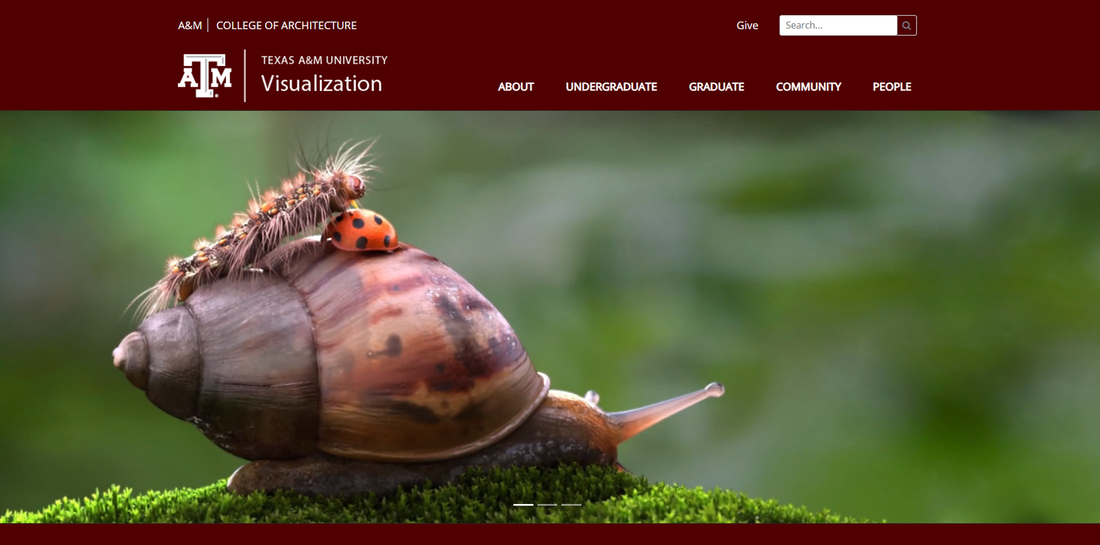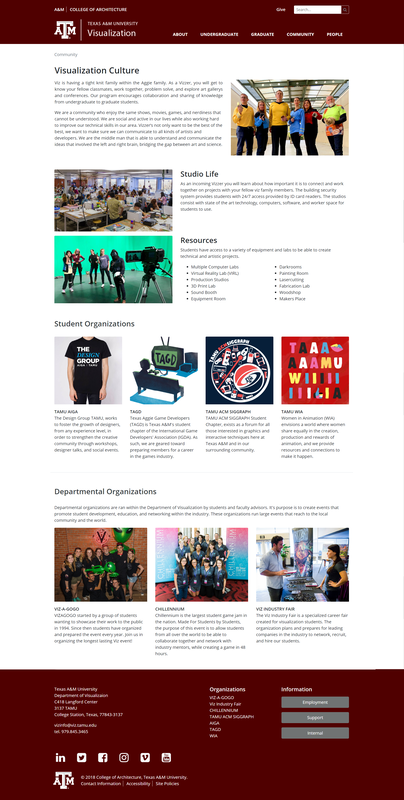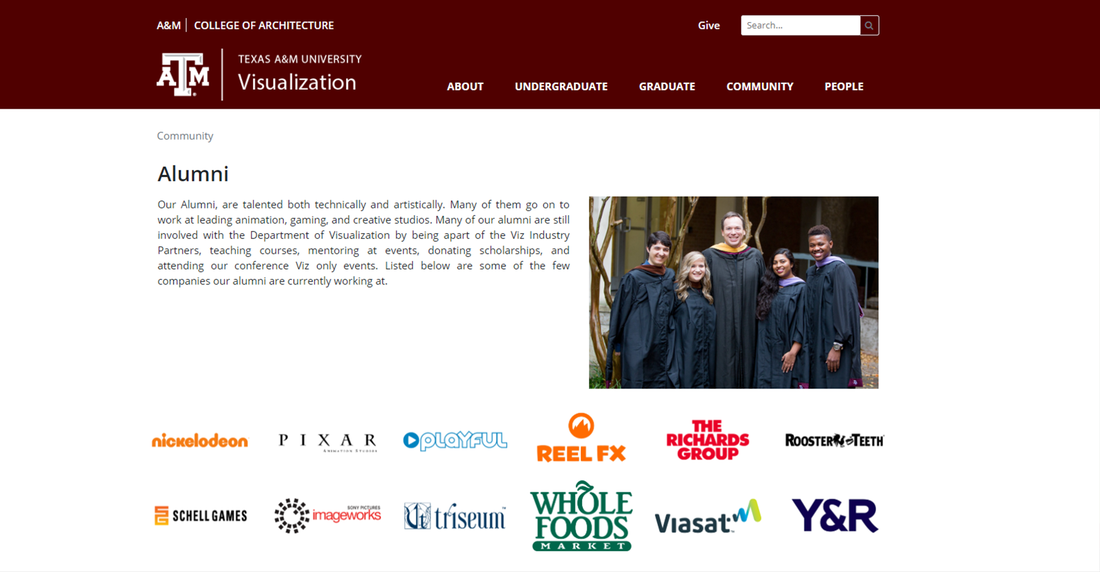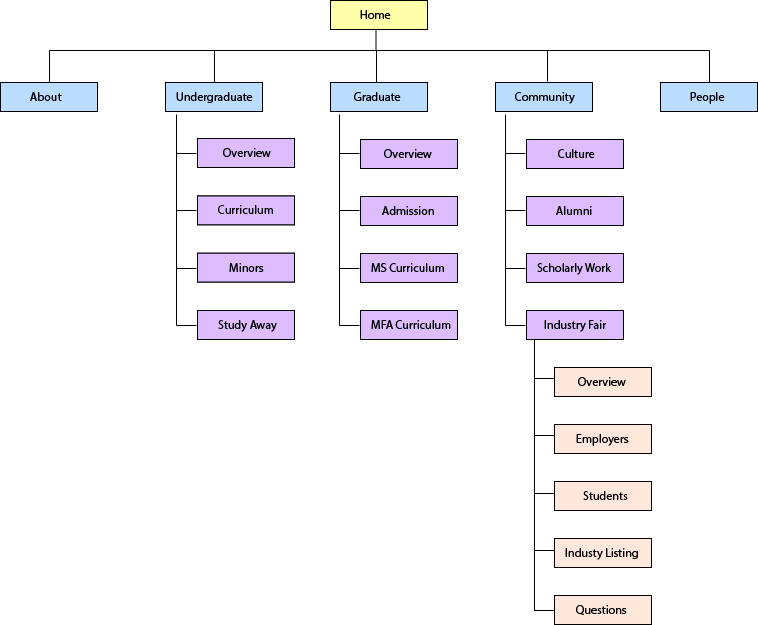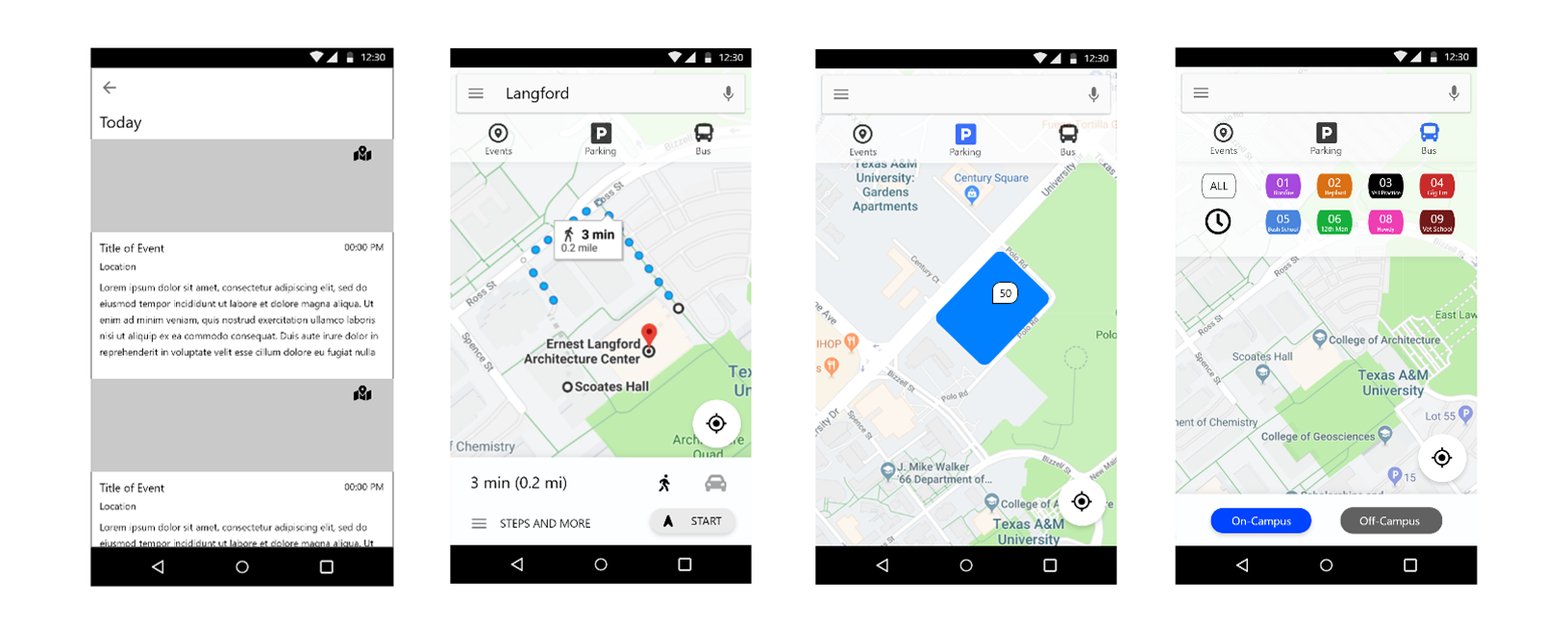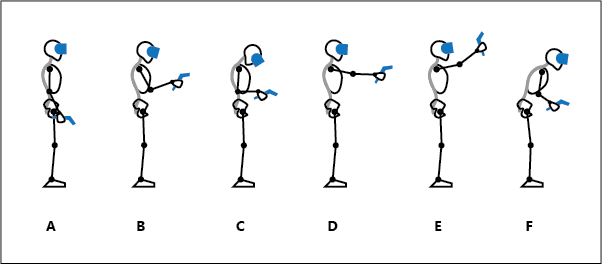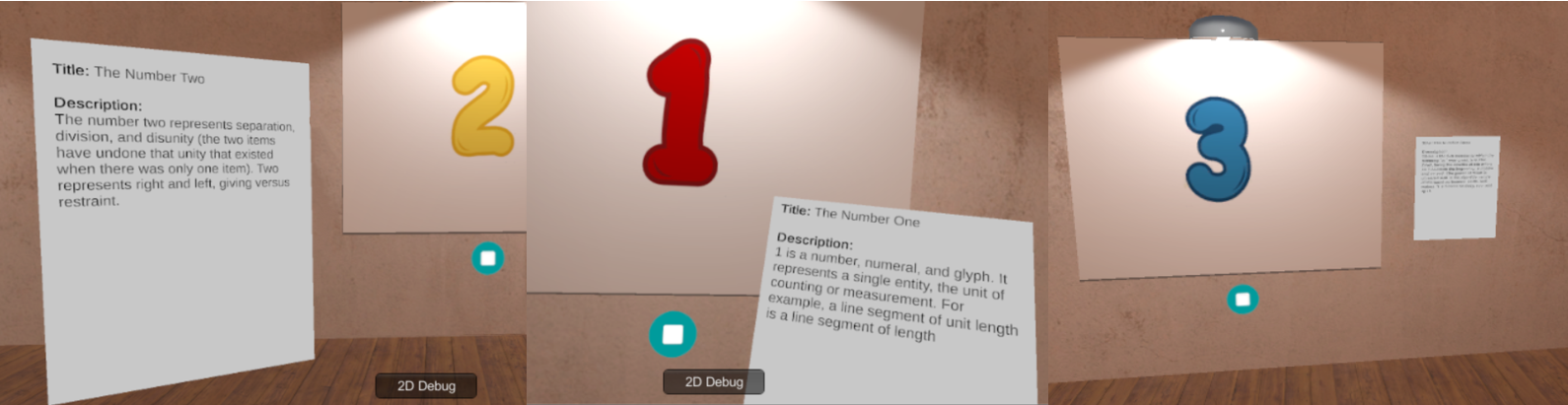PROJECTS
Chillennium Game JamCreating the World's Largest Student Directed Game Jam.
|
Learned Lessons
Chillennium was a challenge of how to grow something from nothing. During these three years, I learned a lot about leadership and what it means to collaborate as a team.
- Open and active communication is invaluable to progressing a project.
- Road-maps are pertinent for success. The team needs to know what the short and long term goals are.
- Having a healthy welcoming team environment encourages people to work harder together.
- It's important to take time and mentor those under you. Encouraging growth from within and assigning tasks that allow your members to grow gives the organization longevity even after you are gone.
- Nothing will ever go smoothly, be prepared for bumps along the road.
- There are trade-offs in everything, create your goals for each year and have a backlog of additional perks.
- Document everything so that you can come back to it. We are not computers and are unable to remember every single thing. Document your process, contacts, struggles and solutions for moving forward to the following year. The next team to take the reigns will appreciate how detailed you are in documenting.
- Branding makes a large difference in how serious your audience takes you.
- Follow up with everyone, your organization, participants, partnerships, sponsors, mentors, department, and university.